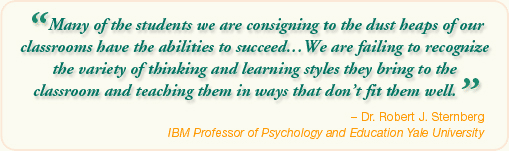
The Learning Style Inventory™ for Students
New Features! • Statistically validated questions |
|
![]()
The new Learning Style Inventory for Students™ comes with a powerful aggregate reporting feature that enables teachers and administrators to receive valuable reports on the different learning style distributions among students in a classroom, grade, school, or district. In order to ensure that your aggregate reports are as accurate as possible, it is very important that you properly prepare, pack, and ship your completed LSISs to our scoring center.
Here you will find detailed directions for how to prepare your completed inventories shipping, how to pack the inventories into an envelope or box, and where to ship them for scoring. Please click on the link below that pertain to you particular submission, packing, or shipping needs.
Preparing completed LSISs from a class
Preparing completed LSISs from a grade
Preparing completed LSISs from a school
Preparing completed LSISs from an entire district
Packing your LSISs in an envelope
Packing your LSISs in a box
Where to ship your LSISs for scoring
Preparing Completed LSISs from a Class

Step 1

Have students fill out all the necessary information on page three of their LSIS booklets.
Step 2

Have students carefully remove the cover from their LSIS booklets.

Students can keep the introduction to learning styles located on the back of the cover they have
just removed. You may encourage students to take the introduction home to show their parents.
Step 3
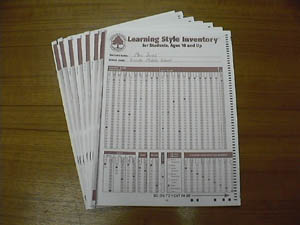
Gather the completed LSIS booklets from your students and place them one on top of another
in a neat pile.
Step 4

Fill out a blue Classroom/Grade Information Sheet using a #2 pencil. Please follow all
direction on the information sheet carefully.
Step 5
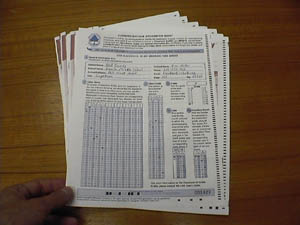
Place your completed, blue Classroom/Grade Information Sheet on top of your pile of
completed LSIS booklets.
Continue to packing to packing your LSISs in an envelope
Continue to packing your LSISs in a box
Continue to preparing completed LSISs from a grade
Continue to preparing completed LSISs from a school
Continue to preparing completed LSISs from an entire district
Preparing Completed LSISs from a Grade
Note: These directions are optional. Only follow the directions below if you would like to receive a grade-wide aggregate report.
These directions assume you have already completed the steps in Preparing Completed LSISs from a Class. If you have not completed those steps please click on the link and complete them before continuing.
Step 1
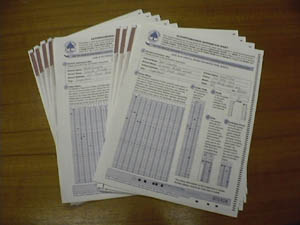
Place your class bundles on top of one another like the picture above.
Step 2

Fill out another blue Classroom/Grade Information Sheet (using a #2 pencil), but this time
DO NOT fill in the class name or code under section #2 and #3. Only fill out section #1, #4,
#5, and #6. Be sure to fill in the correct grade under section #4.
Step 3
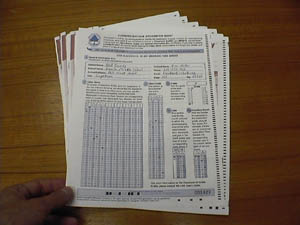
Place the sheet you completed in step 2 on top of your classroom bundles from step 1.
Continue to packing to packing your LSISs in an envelope
Continue to packing your LSISs in a box
Continue to preparing completed LSISs from a school
Continue to preparing completed LSISs from an entire district
Preparing Completed LSISs from a School
Note: These directions are optional. Only follow the directions below if you would like to receive a school-wide aggregate report.
These directions assume you have already completed the steps in Preparing Completed LSISs from a Class and/or Preparing Completed LSISs from a Grade. If you have not completed either of those steps please click on one of the links and complete it before continuing.
Step 1
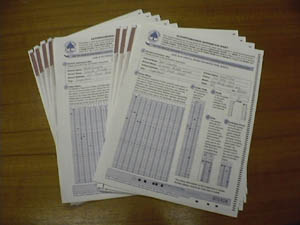
Place your class and/or grade bundles on top of one another like in the picture above.
Step 2
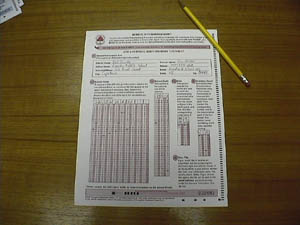
Fill out a red School Information Sheet using a #2 pencil.
Step 3

If you would like to receive a data file of all the students in your school along with their
dominant style and attitude information, fill in the “yes” bubble in section #6 of the information
sheet. This data file will be emailed to the email address you provide in the ‘General Information
Box” under section #1. You can merge the information in this data file with the student records in
your Student Data Management System.
Step 4
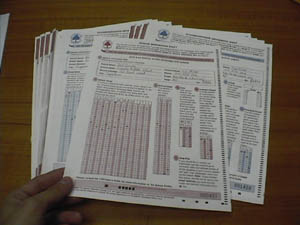
Place the completed, red School Information Sheet on to of your class and/or grade bundles.
Continue to packing to packing your LSISs in an envelope
Continue to packing your LSISs in a box
Continue to preparing completed LSISs from an entire district
Preparing Completed LSISs from an Entire District
Note: These directions are optional. Only follow the directions below if you would like to receive a district-wide aggregate report.
These directions assume you have already completed the steps in Preparing Completed LSISs from an Entire District. If you have not completed those steps please click on the link and complete them before continuing.
Step 1

Gather your school bundles and place them one on top of the other.
Step 2

Fill out a green District Information Sheet using a #2 pencil.
Step 3
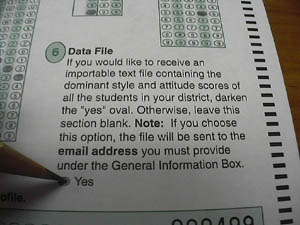
If you would like to receive a data file of all the students in your district along
with their dominant style and attitude information, fill in the “yes” bubble in section
#6 of the information sheet. This data file will be emailed to the email address you
provide in the “General Information Box” under section #1. You can merge the information
in this data file with the student records in your Student Data Management System.
Step 4

Place the green District Information Sheet on top of your school bundles.
Continue to packing your LSISs in a box
Packing Your LSISs in an Envelope
If you have not already done so, please follow one or more of the following pre-packing instructions:
Preparing completed LSISs from a class
Preparing completed LSISs from a grade
Preparing completed LSISs from a school
Note: If you are shipping more than 50 LSISs to our scoring center, you must pack them in a box. Follow the directions for Packing Your LSIS in a Box for more information.
If you are ready to pack your LSISs, then follow the simple steps below.
Step 1
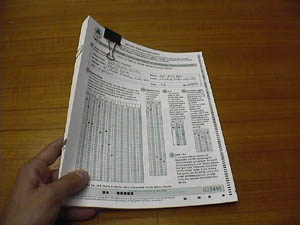
Neatly clip your class, grade, school, or district bundle together. If your bundle is too
large to clip break it into smaller sections and neatly clip each section. Keep the clipped
sections in order.
Step 2

Take a padded envelope large enough to fit 8.5” x 11” sheets without folding them and
write the address of our scoring center on the envelope as it appears below:
Silver Strong & Associates
LSIS Processing
3 Tice Road
Suite 2
Franklin Lakes, NJ 07417
We suggest that you write the address on the package before you place your bundle inside so as not to get any marker that may bleed through the envelope on your completed inventories.
Step 3

Place your bundle carefully into the envelope and seal it. IMPORTANT: DO NOT FOLD OR BEND
THE INVENTORIES WHEN PLACING THEM IN THE ENVELOPE.
Step 4
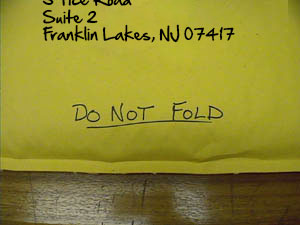
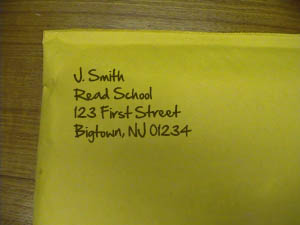

Write “DO NOT FOLD” on the envelope, put your return address in the upper left corner, and
place the appropriate postage in the upper right corner.
Step 5

Mail your completed package to our scoring center.
Note: Scoring takes about three weeks from the time our scoring center receives your completed LSISs.
Back to the LSIS Resource Center Home
Packing Your LSISs in a Box
If you have not already done so, please follow one or more of the following pre-packing instructions:
Preparing completed LSISs from a class
Preparing completed LSISs from a grade
Preparing completed LSISs from a school
Preparing completed LSISs from an entire district
Note: If you are shipping fewer than 50 LSISs to our scoring center, we suggest you pack them in a large envelope. Follow the directions for Packing Your LSISs in an Envelope for more information.
If you are ready to pack your LSISs, then follow the simple steps below.
Step 1
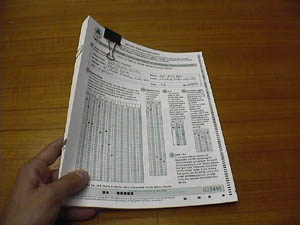
Neatly clip your class, grade, school, or district bundle together. If your bundle is too large
to clip break it into smaller sections and neatly clip each section. Keep the clipped sections in order.
Step 2

Place your bundle(s) carefully into a box big enough to fit 8 1/2” x 11” sheets without folding them.
IMPORTANT: DO NOT FOLD OR BEND THE INVENTORIES WHEN PLACING THEM IN THE BOX.
Step 3


If there is room in your box for the inventories to move around, fill in the extra space with packing
material. Make sure your LSISs are packed tightly so they are not damaged during shipping.
Step 4
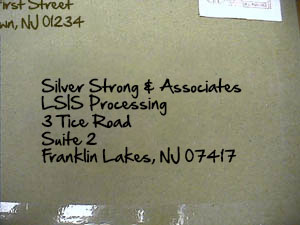
Seal the box and address it to our scoring center at the address below:
Silver Strong & Associates
LSIS Processing
3 Tice Road
Suite 2
Franklin Lakes, NJ 07417
Step 5
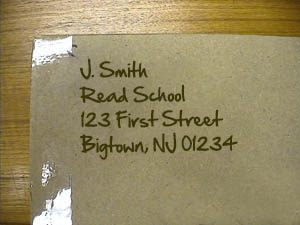

Write your return address on the box and affix the appropriate postage.
Step 6
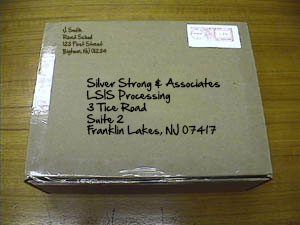
Mail your package to our scoring center.
Note: Scoring takes about three weeks from the time our scoring center receives your completed LSISs.
Where to Ship Your Completed LSISs for Scoring
Ship your completed inventories to the following address:
Silver Strong & Associates
LSIS Processing
3 Tice Road
Suite 2
Franklin Lakes, NJ 07417
IMPORTANT: DO NOT SHIP YOUR COMPLETED INVENTORIES TO THOUGHTFUL EDUCATION PRESS OR SILVER STRONG & ASSOCIATES.
Back to LSIS Preparation, Packing, and Shipping Instructions
 Previous Page Back to Top Next Page Previous Page Back to Top Next Page  |
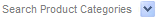
 Shopping Cart:
Shopping Cart: 

